Your New Bill
YOUR FIRST BILL in April should be a breath of fresh air, streamlined and easier to read.
BILLING by mail and e-Bill will continue according to your preferences. If you are an e-Bill paperless billing customer, you will continue to receive bill notices by email, and an electronic copy of the bill will now be attached to the notification emails in PDF format. (Download free PDF reader.)
Setting Up Your Online Account
AFTER WE GO LIVE, you can set up your RWA online account on the new platform. You’ll need your Activation Code to complete the process — you can find it in your April bill, and we’ll email it to you if you already have an account with us.
Here’s what to do:
|
That should do it! Scroll to the bottom of the Account Summary screen to select Paperless Billing and enroll in easy Automatic Payments so you’ll never miss a payment again.
Setting Up Automatic Payments
If you’re an existing Autopay customer or want to set up automatic payments, follow the instructions above to establish your online portal account after April 2.
You can activate Paperless Billing and Automatic Payments in the Account Summary screen. You’ll need to re-enter your bank account or credit/debit card information. (We did not carry this over from the old system to protect your financial information.)
Third-Party Payments
Any payments you make via your bank or another financial service should continue without interruption, although transactions may not post to your account immediately during the March 20-April 1 “cutover freeze” period.
Your account number will not change, but we encourage you to check the information on file with your bank to ensure it matches what’s on your bill.